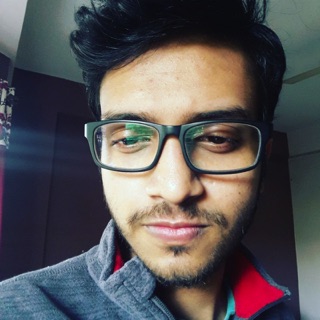In today's globalized world, businesses have to cater to a diverse audience. And when it comes to software development, the challenge becomes even more significant as it involves multiple languages, cultures, and time zones. This is where software localization comes into play. In simple terms, software localization refers to the process of adapting a piece of software or an application for a specific country or region by translating its user interface and adjusting its functionality to meet local requirements. In this blog post, we will explore everything you need to know about software localization. From its benefits and best practices to different methods and examples of successful implementation. We will also discuss how you can choose the right localization method for your app and offer tips for better messaging and UI/UX copy in localization. So let's dive in!
What is software localization?
Software localization is the process of adapting software to meet the unique linguistic, cultural, and technical needs of a specific region. This involves translation, formatting changes, and customization to ensure compliance with local laws. A skilled team with expertise in language, culture, and technology is essential for successful software localization, which can enhance user experience and expand market reach globally.
Benefits of software localization
Adapting your software product to meet the linguistic and cultural requirements of different countries or regions through software localization can significantly improve user experience and increase market share in international markets. The process involves translating UI elements like buttons and menu options as well as documentation, glossaries, legal requirements, etc. into the target language while also adapting formats for various locales. It requires a team of skilled professionals with expertise in language, culture, and technology who can ensure consistency and quality assurance throughout the localization workflow.
Localization vs internationalization
When it comes to software development, there are two terms that are often used interchangeably but have distinct meanings: localization and internationalization. While localization involves customizing software to meet the linguistic, cultural, and technical requirements of a particular region or country, internationalization refers to designing software in such a way that it can be easily adapted to different languages and cultures. The localization process requires translation services for all aspects of an app's user interface (UI), resource files, terminology glossary and documentation into a target language with considerations given to the layout, right-to-left text orientation for Arabic or Hebrew users as well as quality assurance checks. Meanwhile, internationalization focuses on ensuring that developers use consistent source code throughout their development process so that they can quickly adapt their software product without any coding changes when entering new markets with different languages.
How to prepare for localization
When preparing for software localization, it is crucial to consider the target market's cultural differences and regulations. The process involves translation of all language-specific elements like user interface and documentation. Creating a glossary of terminology ensures consistency throughout the project while organizing resource files makes things more efficient. Localization engineers must test layouts in different languages such as right-to-left ones like Arabic or Hebrew. By following these best practices, software developers can easily reach potential customers in new markets with various languages.
Adapting your app to multiple languages
To successfully adapt your app to multiple languages during software localization, it's essential to translate the user interface and documentation into the target language. Additionally, cultural adaptation should be incorporated while considering local customs and legal requirements. By doing so efficiently, businesses can expand into new markets and reach more potential customers globally. Localization engineers can streamline this process by following agile localization methods and implementing continuous localization practices for consistency across different languages.
What is a translator for software localization?
A software translator localizes software to meet specific language, cultural, and technical requirements. This includes translating text and graphics, adjusting currencies and measurements, and adapting date and time formats. Localization improves user adoption, customer satisfaction, and revenue by providing a localized user experience that resonates with international markets.
Cultural sensitivity in the localization process
Localization is not just about translating software into different languages. Cultural sensitivity is paramount in the software localization process. The practice involves adapting the software to meet unique language and technical requirements of a particular region or country. It also entails cultural adaptation by adjusting content for local customs, currency exchange rates and legal prerequisites. Localization engineers must consider aspects such as locale settings, number formats, terminology and even user interface layout when working on the project. Quality assurance should be done through legal checks and a glossary of translated terms to guarantee precision.
Legal checks and quality assurance
Localization engineers must conduct legal checks to ensure that software products comply with local laws and regulations when businesses expand globally. Software Localization is a complicated process of adapting software to fulfill specific linguistic, cultural, and technical requirements of a target market. The process includes translating text, graphics, layouts, terminology, resource files, glossaries into the target language or languages such as Arabic or Hebrew with right-to-left locales. Additionally, legal requirements are crucial aspects of software localization projects for businesses to thrive in different countries.
Why is UX design important in software localization?
UX design is crucial in software localization as it involves adapting software to meet the specific language, cultural, and functional needs of a particular market. This includes translating user interfaces and help documentation while considering regional differences in date formats, currency, and more. Proper localization can enhance user experience and expand the market reach for software companies.
What is a localization workflow?
A localization workflow is the process of customizing software to meet the cultural, linguistic, and technical needs of a specific target market. This involves translating text and graphics, adjusting content to comply with local regulations, and adapting user interfaces for cultural preferences. The ultimate goal is to enhance user experience and expand global reach. Quality assurance is crucial to ensure accurate translations and functional compatibility.
Time-saving strategies in software localization
Preparing resources like translation memory, glossary, and resource files in advance streamlines the software localization process. Automated quality checks for identifying issues with translated text and user interface layout save time. With agile localization methodology, breaking down the project into smaller parts reduces turnaround time. Collaborating with an experienced localization team increases the chances of success in a new locale or target language market.
Consistency in software localization
Maintaining consistency is crucial when adapting software for different markets. This includes ensuring that the layout, terminology and UI of the software remain uniform across various languages and locales. Any inconsistencies may have a negative impact on user experience and make it tougher for them to navigate the app. To achieve consistency during a localization project, it's essential to use tools like glossaries, translation memories and resource files.
Automated quality checks in software localization
To ensure proper adaptation of software for global audiences and meet regional requirements efficiently, automated quality checks are critical in the localization process. Businesses looking to expand globally should make their products accessible by translating text and modifying currency symbols and graphics to suit different regions. Professional translation services ensure high-quality output that complies with local regulations. Optimal user experience is achieved through efficient use of user interfaces suitable for various languages like Arabic or Hebrew scripts and right-to-left locales like Asian languages. Implementing best practices such as continuous localization avoids inconsistencies while agile localization ensures development teams work parallelly across released versions.
What are the best localization software options?
The best localization software options involve adapting software to meet specific language, cultural, and technical requirements. This includes translation of text and images as well as modifying functionality to comply with local regulations and user preferences. Effective localization can enhance user experience and expand market potential.
3 software localization processes
Adapting your app to reach global markets requires prioritizing software localization. This process comprises three essential steps: Translation converts source text to translated text in the target language; Localization engineering accommodates cultural and technical requirements such as right-to-left languages or different number formats; Testing and Quality Assurance ensure consistency across workflows. A successful software localization project should always prioritize creating an intuitive user interface for non-native language speakers to create a seamless user experience.
1. Waterfall localization
Localization engineers follow a sequential approach called waterfall localization to ensure high-quality localized software products. This process entails planning, preparation, translation, testing and deployment stages. It's an ideal method for larger projects with set timelines and budgets. Waterfall localization prevents errors and delays by ensuring every stage completes correctly before moving on to the next one. By adhering to this process, your software product can be tailored to meet the cultural and technical requirements of different locales without compromising quality.
2. Agile localization
To help software products reach a global market, companies use various methods such as software localization. One of the most effective methods is agile localization. Instead of simple translation, it incorporates software translation and localization in the development cycle to allow for quick turnaround times and collaboration between teams. By emphasizing flexibility, frequent testing, and continuous delivery, companies can stay ahead of the competition as they enter new markets. Agile localization ensures that potential customers have an enjoyable user experience regardless of their native language or locale.
3.Continuous localization
Efficient delivery of localized software content to global markets requires continuous localization. The approach involves ongoing updates and translations using automated tools such as translation memory and machine translation. Developers can streamline the software localization process by adopting continuous localization. It ensures software products remain up-to-date for users globally.
10 Software localization best practices
When it comes to software localization, following these ten best practices is crucial for success: understanding your target audience's cultural nuances; using accurate translation tools and services; localizing graphics and icons; testing localized software in various environments; allowing for text expansion or contraction; avoiding idioms or slang; respecting local laws; localizing user documentation; providing localized customer support; and continuously updating your software product to stay relevant in global markets.
1. Use separate resource files
To ensure effective software localization, it is crucial to use resource files specifically for each target language. This simplifies management while reducing the potential for errors. When selecting file formats, standardized ones must be used for compatibility with various operating systems. Additionally, machine translation tools can aid in simplifying the process but must be reviewed by human translators for cultural appropriateness and accuracy. Before release, localized software should undergo thorough testing to ensure smooth functionality.
2. Manage your code to handle multiple languages
When managing code for software localization, it's essential to design it to support various character sets, text directions, and formatting rules. Utilizing Unicode encoding can ensure that the software displays characters from different languages accurately. It's vital to avoid hard-coding any language-specific text or formatting into the code as this makes it difficult to adapt for other languages. Thoroughly testing the code with different language settings is also crucial to guarantee seamless operation across all languages. Additionally, considering interface layout for right-to-left scripts such as Arabic and Hebrew and using a glossary of terms can enhance the user experience.
3. Build in space as language length will change
When localizing software, it's important to account for differences in language length by building in extra space. This prevents text from getting cut off or overlapping with other UI elements, improving the user experience. A dynamic layout that adjusts to accommodate different text lengths can also be beneficial. Thoroughly testing your localized software ensures proper display and functionality across target languages, like Arabic or Hebrew. Following these simple translation best practices can help you reach potential customers and new markets globally.
4. Check that images and symbols make sense
It's important to ensure that images and symbols are relevant when localizing software. The localized software must reflect the cultural preferences of its target market. Using culturally appropriate images is a great way to achieve this while avoiding confusion or offense for potential customers. Furthermore, properly localizing icons and other universal symbols is crucial for providing a seamless user experience across different languages. It's always essential to test your localized software with native speakers or through user testing to verify that everything translates accurately.
5. Understand and accommodate design preferences
To successfully localize your software product for different target markets or countries, focus on understanding the cultural and design preferences of your potential customers. Incorporate culturally relevant images, icons and text in the user interface (UI) and layout to improve user experience (UX). Furthermore, make sure that translated text fits seamlessly within the UI without compromising on readability. You can also leverage localization software tools to streamline the localization process while ensuring consistency across different languages.
6. Plan with locale in mind
Planning for software localization requires taking into account the unique cultural and linguistic nuances of the target locale. Developing a solid localization strategy is vital and can ensure accuracy and authenticity throughout content creation, testing, and deployment stages. Collaboration with in-country experts can provide valuable insights on terminology specific to that culture. Translations should be managed using software such as TMS or machine translation for cost-effectiveness while maintaining quality assurance standards. Testing localized software before launch ensures functionality across locales.
7. Create a style guide
To ensure consistency in language, tone, and cultural considerations across all localized versions of the software during the software localization process, it's crucial to create a style guide that includes guidelines for spelling, grammar, punctuation, and terminology. In addition to these basics, it's also important to consider user experience and cultural nuances while choosing appropriate images and icons. Starting with this first step can save time and prevent errors from carrying over later on in the development process.
8. Use a software localization tool
In the world of software localization, utilizing a software localization tool is considered a crucial best practice. These tools are designed to automate the translation process while minimizing errors and saving time. Leading examples of these tools include SDL Trados, MemoQ, and Smartcat. By leveraging features like translation memory and quality assurance checks, these solutions help deliver a seamless experience across various translations. Incorporating them into your workflow will enhance consistency across all translated content.
9. Provide context for localizable strings
While preparing for software localization, it's crucial to provide adequate context for localizable strings. Providing comments, screenshots, or videos can help translators precisely understand the source text's intended meaning. This process leads to accurate translations and an enhanced user experience that's both culturally appropriate and relevant. Contextualized strings can improve the accuracy of translations and prevent errors that could affect your software localization project negatively.
10. Leverage translation memory
To achieve success in software localization, leverage translation memory as it is an essential tool for localization projects. The software allows you to reuse the already translated content, resulting in cost savings and faster turnaround times. Providing context for localizable strings can help translators understand the intended meaning of a string, making sure that the localized software is accurate and culturally appropriate. Leverage translation memory software to speed up the translation process and improve consistency across all languages. By using these best practices in your localization workflow, you can unlock potential markets worldwide.
Examples of software localization success
Successful businesses have expanded globally with efficient software localization. Adobe boosted revenue from non-English speaking countries by localizing content. Nintendo and Ubisoft's success was attributed to localizing games for specific regions. Microsoft saw higher adoption rates globally after localizing Windows 10 in more than a hundred languages. Airbnb rapidly expanded into new markets by localizing their platform for different cultures and locales.
Canva's localization process
Canva's successful localization process involves collaborating with native speakers, conducting extensive market research, and running multiple tests on the localized versions of its software product. By doing so, Canva can adapt its UI and terminology to create the best possible user experience for each locale. It translates not just text but also the interface, layout, and number formats in different languages such as English and Asian languages. Moreover, Canva ensures consistency by using a translation memory system, maintaining a glossary, employing machine translation when appropriate, and working closely with localization engineers throughout the development process.
SOS Pets' translation strategy
With a well-executed software localization process and a solid translation strategy in place, SOS Pets expanded its user base and increased adoptions with ease. They adapted their app's content to various locales, considering local nuances like images and symbols that might carry different meanings in certain cultures. Their approach allowed them to gain more users from new markets where they hadn't previously had a strong presence.
GoFundMe's internationalization journey
GoFundMe successfully expanded its platform to over 19 countries and languages through its localization journey. By focusing on localizing not just the language but also the currency, payment methods and user experience to cater to specific market needs; GoFundMe managed to significantly increase donation volume and engagement globally. The successful execution of this localization project allowed GoFundMe to reach out to a wider audience and unlock their global potential.
How to choose the right localization method for your app?
When choosing a localization method for your app, take into account your target audience and their cultural context. While machine translation is quick and cheap, it may not be the most accurate. Human translation is more precise but pricier. A hybrid approach of both methods can provide the best balance of speed and quality.
Tips for better messaging and UI/UX copy in localization
To improve messaging and UI/UX copy in software localization, it's crucial to consider cultural nuances while translating content. Make sure that the translated text is free of errors, while keeping in mind the right-to-left layout for Arabic or Hebrew locales, or the number formats for Asian languages. The development teams should work closely with localization engineers to ensure consistency, using a glossary for terminology standardization. Conduct continuous localization using an agile approach and a TMS tool to streamline the translation process. Collaborate with stakeholders, such as translators or users in the target market, to achieve the best results.
Frequently asked questions about software localization
Businesses need to understand what software localization means and why it's important. The benefits of localizing a product include access to new markets and potential customers. However, challenges may arise in the process, such as resource file management, legal requirements, and quality assurance. To ensure high-quality localization, use professional translation services or native speakers to translate content accurately and pay attention to cultural nuances like target language and layout when developing localized software.
The future of software localization
As businesses expand globally, the demand for software localization is increasing rapidly. Advancements in AI and machine learning are making the process more efficient and accurate. Cultural adaptation plays a significant role in providing a better user experience. Automation is emerging with real-time translation tools that can adapt to regional preferences without compromising quality.
Conclusion
Software localization is a crucial step in unlocking global potential for your app or software. By adapting your app to multiple languages and cultures, you can increase user engagement and expand your customer base. There are various processes and best practices to consider when it comes to software localization, such as using separate resource files, accommodating design preferences, and leveraging translation memory. To learn more about how you can successfully localize your software, including examples of successful localization strategies, tips for better messaging and UI/UX copy, and the future of software localization, check out our comprehensive guide on software localization now.